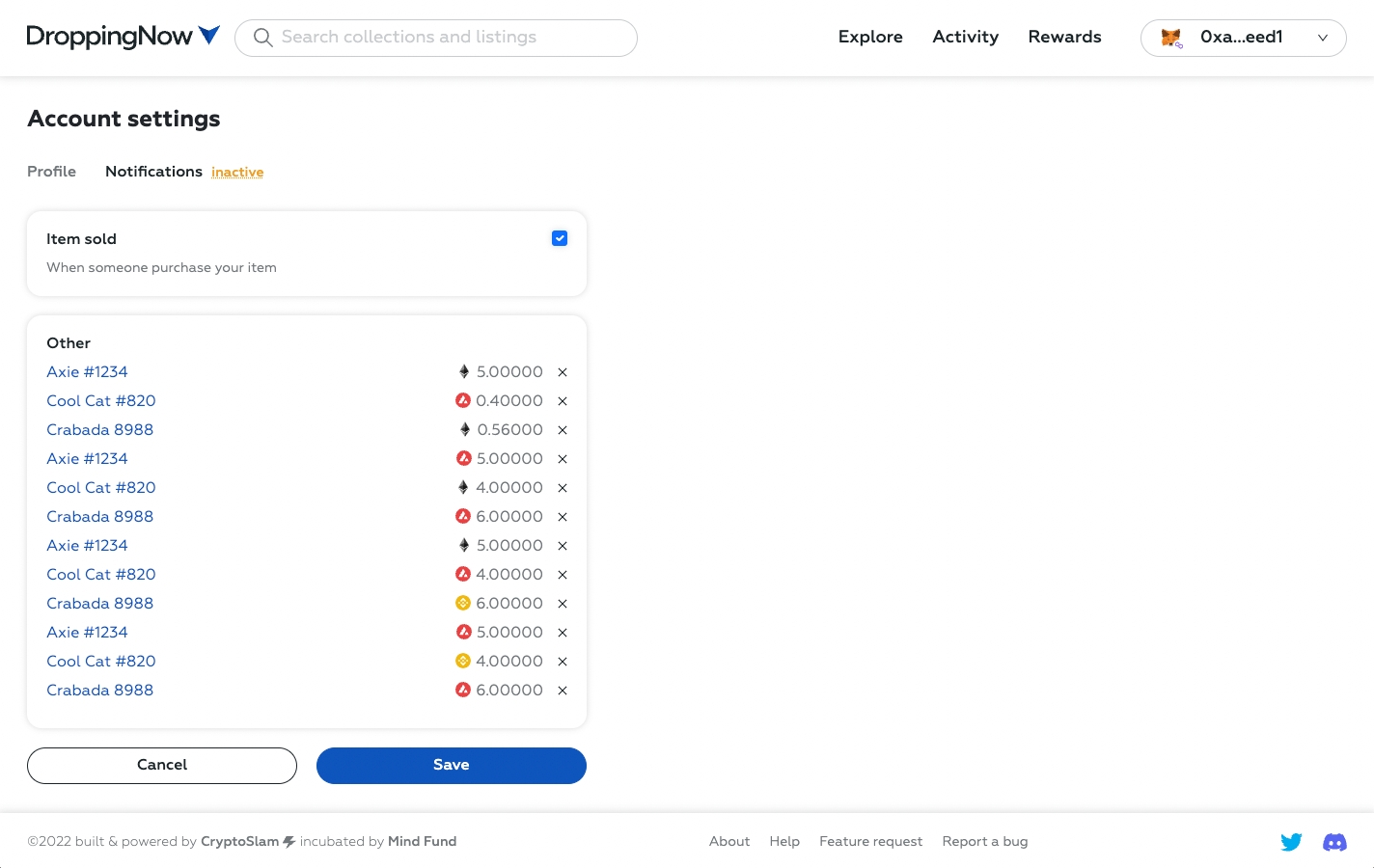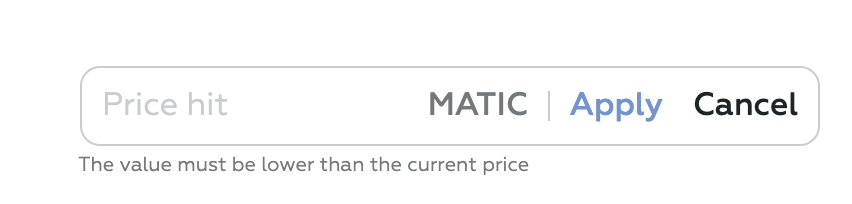Notifications
Set up notifications to receive updates about items sold from your wallet
Go to Account Settings/ Notifications tab
Click on a checkbox "Item Sold"
Click "Save" to start receiving notifications about items sold from your wallet
Set up notifications to receive updates about active auctions that interested you most.
Go to the Marketplace "Explore" tab
Click on the auction that is interesting for you
Click on the "Bell" icon to set desired price
Enter price you are ready to pay for the auction and click "Apply"
You will receive notifications for the selected auctions on the marketplace, when auction hits the price you chose or if someone will buy that auction with the higher bid.
Remove Notifications
Go to Account Settings
Click on Notifications tab
Click on "x" icon of the item you want to remove from the notifications list
Last updated