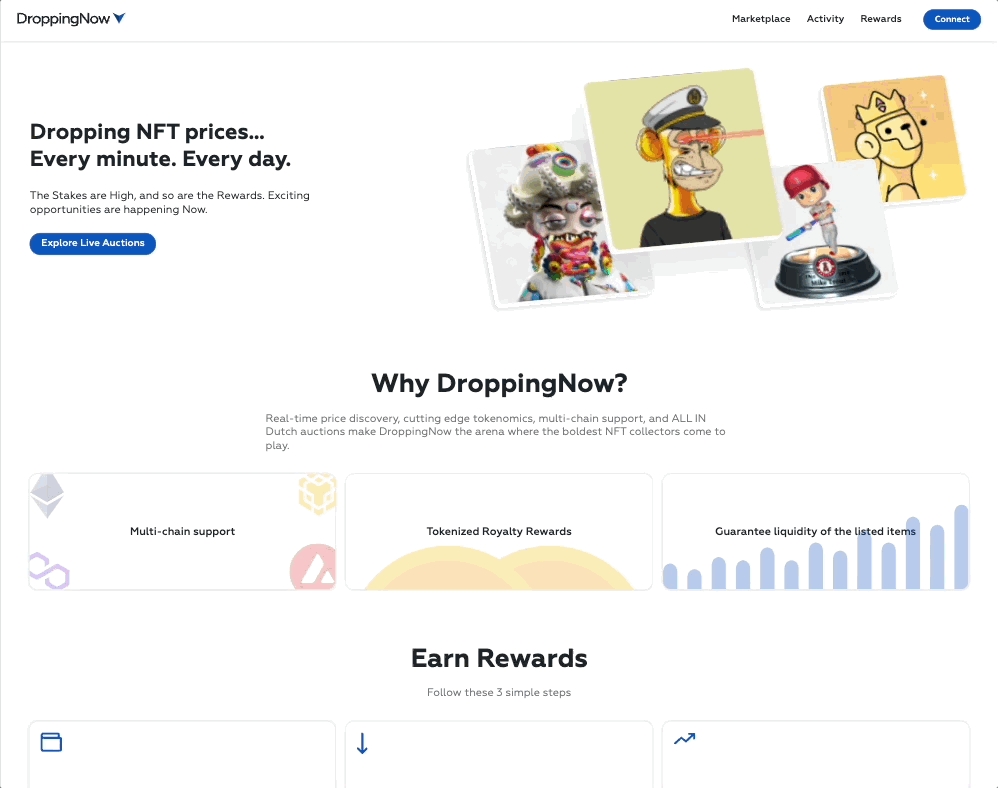Connect Your Wallet
The first time you visit DroppingNow, you will be asked to connect your web3 wallet.
Currently, we only support Metamask but we will be adding other wallets soon!
To connect your wallet:
Click "Connect" in the top-right corner of your screen.
Then, select the blockchain you would like to connect to.
After you have selected the chain, select your wallet (eg., Metamask).
A Metamask pop-up should appear and ask you to approve the transaction to connect your wallet.
Last updated