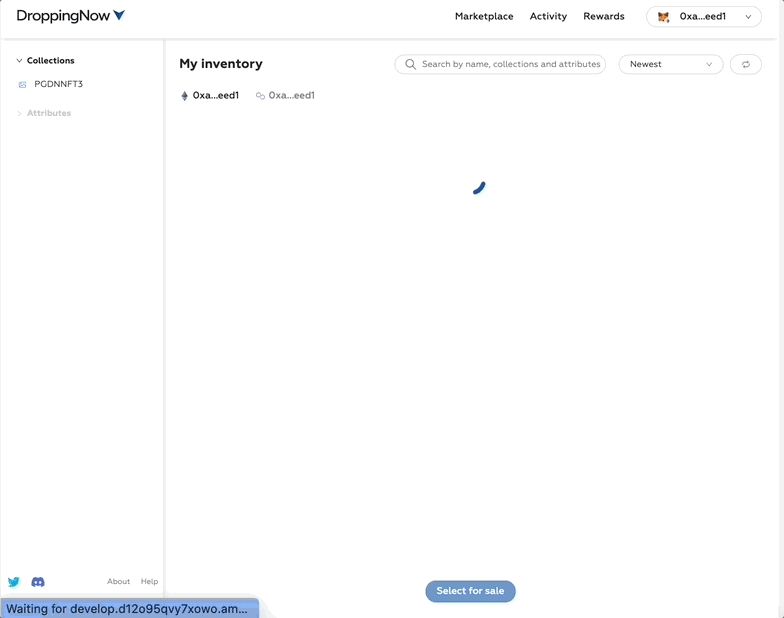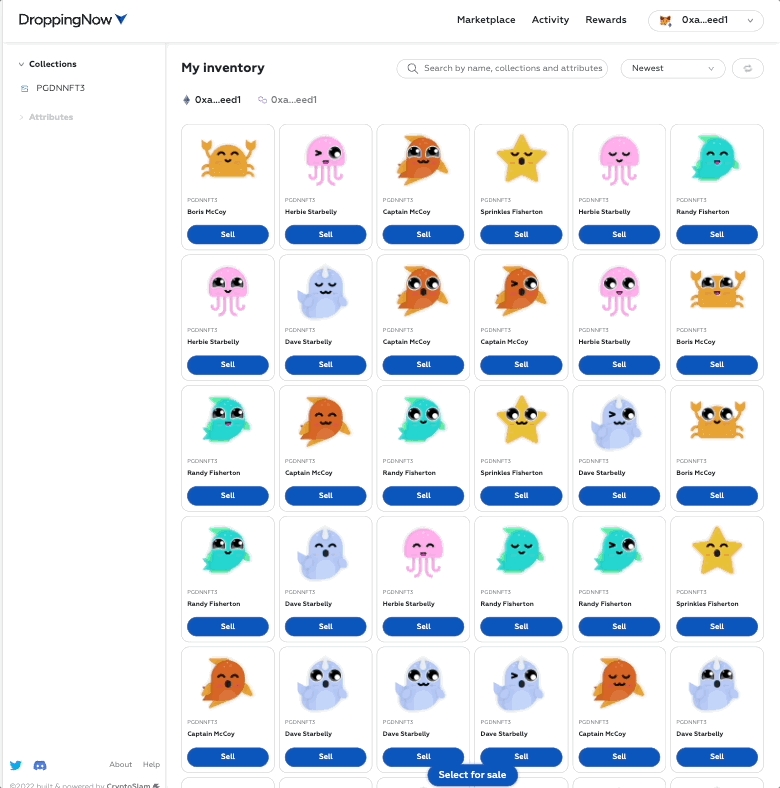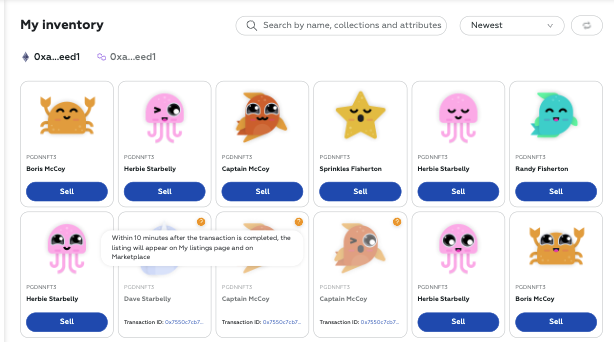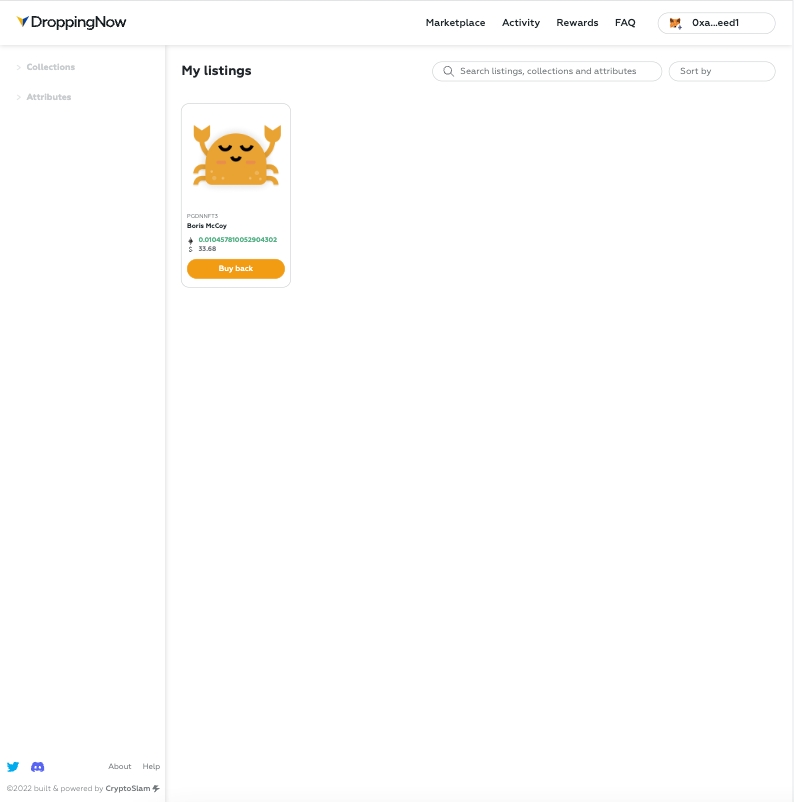Selling NFTs
Please note that your listing(s) will appear about 10min after we process your confirmation.
How to Sell NFTs on DroppingNow
Select your wallet
Go to page labelled "My Inventory"
Click the "Sync" button to connect your wallet's inventory with the DroppingNow platform
Sell one NFT
Click the "Drop" button to sell a single NFT
Add a description to your NFT
Add an introductory sales price
Click the "List" button
Confirm your transaction
Sell multiple NFTs in a Bundle
Click on "Select Multiple" to sell multiple items at a time
Note: There are two options available:
-List Bundle (group)
-List Separately
Add the NFT's description(s)
Price your NFTs
Click the "List" button
Confirm the Auction
Please note that your listing(s) will appear about 10min after we process your confirmation.
Your active listing are available on the "My Listings" tab
Last updated